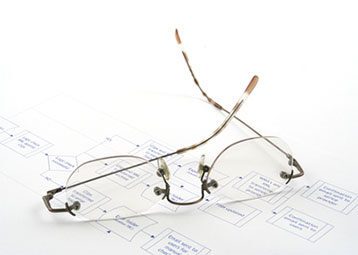Customer relationship management (CRM) systems have come a long way in the last decade, particularly with the trend in the CRM software industry to expand beyond traditional sales strategies towards a broader suite of functionality for business. Indeed, CRM systems can now be found which manage marketing tasks, customer service, social interactions, and more.
Starting with the sales department as the nearly ubiquitous need for every business and starting point for CRM use, the growth in breadth and customizability of CRM systems has begun to cause businesses to expand, or at least explore expanding, CRM to other areas of the organization. As a customer-centric business, field service is often one of these areas. But is using CRM software to manage a field service operation a good idea? We explore the pros and cons.
Pros
Like any business, field service organizations stay afloat by gaining and maintaining customers. CRM systems excel in managing customer relationships (as their name so aptly informs us). They specialize in helping companies market to customers, manage customer opportunities and activity, and sell to customers. They have the ability to manage marketing campaigns and potential leads as well as track opportunities and provide excellent sales service. In customer relations software, CRM is king.
As customer-centric companies, field service organizations make pleasing the customer their number one goal, which is why CRM systems can be useful tools. They provide a host of benefits in areas such as:
- Quoting—most CRM systems have quoting capabilities, which allow companies to lay out what services they recommend and how much those services will cost for the customer
- Opportunities—contrasted with the immediacy of quoting, CRM systems also provide the ability to track stages of customer opportunity from incoming lead to closing the sales deal
- Lead management—practically all CRM systems can handle top of the funnel inquiries and track leads when they are early stage prospects
- All customer information in one place—CRM systems allow field service organizations to contain all customer communications in one location
- Sales access to service history—sales people often use CRM software to track past experiences with customers that might impact sales ability
- Email integration for single source of customer activity tracking
- Integration/ app plug-ins—some CRM systems offer a variety of unique apps that can be installed through their app stores
- Marketing campaign management—some CRM systems allow companies to track marketing campaigns and evaluate their effectiveness in driving sales
- Operational excellence in service sales—because CRM systems are built for sales, they are able to implement best practices for sales departments
In addition to the features outlined above, CRM systems also allow businesses to stay up to date on current trends in customer service. Two of the most recent trends are:
-
-
- 1. Aligning sales and marketing departments so they work together through the entire sales process.
-
2. Marketing as customer service, meaning the company is so customer-focused that the differentiation between marketing and customer service becomes obsolete.
All of these features are useful for marketing and evaluating sales, but, as we all know, managing a well-run business and achieving customer satisfaction isn’t just about picking up leads and managing sales. As we saw above, CRM systems have come a long way in helping companies market, manage, and sell their products and services, which can lead some companies to try to adapt their CRM system to meet all of their business needs. Basic field services might even manage to run their entire organization through a CRM system. But larger field service organizations need more. Most CRM systems lack the capacity to conform to field service needs, which makes it challenging to manage an entire organization using CRM alone. So, instead of asking whether you can maneuver your CRM system to handle your field service needs, ask yourself whether your CRM system can handle your field service needs well.
Cons
While current CRM software excels in areas like marketing, sales, and customer acquisition, it is unable to perform many of the functions necessary for a best-in-class field service organization. Gaining new customers and maintaining old is important, but, as a field service organization, you must also make sure you save money and retain customers by performing well. Not only do you need an organized sales strategy; you also need to make sure things run smoothly in your office and in the field. Here are some of the problems you may encounter by trying to manage your field service company on a CRM system:
Scheduling/dispatching
Scheduling in the field service world is complicated business. You must consider several factors that other types of industries don’t have to address, like which field workers are nearest the site, who is trained to perform the job, which tools are needed and who has access to those tools, etc. Most CRM systems do not have scheduling systems at all, let alone one specific and complex enough to handle field service scheduling and dispatching needs. Some of the benefits of having a well-run scheduling system include:
- Reduced travel time
- Improved utilization
- Fewer needed resources in the back office and field
- Improved customer satisfaction
- Shorter appointment windows
- Improved customer appointment booking process
- Better matching of technician skill sets with work order requirements
- Reducing overtime
All of these benefits will contribute to the success of your company, taking your company to a level of efficiency that would not be possible by running it on a CRM system alone.
Asset/ Warranty
A 2013 research study conducted by the Aberdeen Group found that nearly one-third of attendees at the Chief Server Officer Summit stated a focus on warranty and contract management. What this means is that more companies are finding value in warranties and using them to increase revenue. What this also means is that field service organizations trying to run their companies on a CRM system without a program to manage warranties will miss out on this lucrative opportunity. In addition to adding to annual revenues, warranties also improve customer relations by nurturing a lasting contact between company and customer: “Service contracts and warranties have become a stream of recurring revenues for the organization while also being an opportunity to gain valuable insight from customers” (Aberdeen Group). If your company is running on a CRM system that doesn’t have the capacity to include warranties, you’re missing out on this opportunity for increased revenue.
Mobile
CRM systems do not provide mobile capabilities for field service workers, which can put companies at a disadvantage in a growing technological market: “Mobile solutions are key enablers of field service processes” (Aberdeen Group). Trends toward integrating mobile devices into every day service work are making workers more efficient, in effect, making companies with mobile capabilities more profitable.
Mobile solutions are increasing productivity by providing field service workers with accurate and timely information, which, in effect, reduces reliance on paperwork and time spent on administrative tasks. According to the Aberdeen Group, organizations that have successfully deployed mobile solutions have experienced near double-digit improvements in field service productivity, utilization, and customer satisfaction. Research confirms that in today’s market, if you don’t have a way to integrate mobile solutions into your field service work, you’re going to get left behind.
Quoting
Yes, quoting was in the “pros” list too. Though they do often have quoting capabilities, CRM systems are sold as “horizontal” software, meaning they’re geared toward general sales processes that are consistent from industry to industry. Unfortunately, because of the time sensitive nature of quoting in the field service industry, the quoting capabilities on most CRM systems don’t meet the needs of field service organizations. In addition, most CRM systems are unable to convert quotes directly to work orders, which field service organizations need in order to accurately and efficiently communicate with customers.
Maintenance Contracts
Like the problem with quoting, CRM systems are able to create maintenance contracts, but they don’t quite fit with field service needs. Like the lack of Warranty functionality, CRM systems can’t do much to manage long-term maintenance contracts specific to field service needs. For example, when a company signs a contract to perform PMs (preventative maintenance contracts), CRM doesn’t offer programs to manage those contracts as regularly repeating services.
Managing equipment and inventory
A main organizational aspect of field service involves managing equipment and keeping track of inventory. CRM systems do not offer a way to log or update this information, which can make it difficult to track the need for and the cost of tools and parts. For example, if technicians don’t have a system in place to log the parts they’re using as they perform a service, it’s nearly impossible to accurately track inventory. Without the ability to track and manage equipment and inventory in real time, the response to orders will be slower and the success rate will, most likely, be lower.
Completing billing and invoicing
CRM systems don’t usually offer programs for on-site billing and invoicing. Systems that allow technicians to bill customers in real time save time and money while maintaining billing accuracy. CRM systems, which aren’t designed specifically with field service in mind, do not provide features for on-site billing connected to invoicing, and, as a result, make managing billing and invoicing in field service offices more difficult than if the company had an integrated on-site billing and invoicing system.
Communication with technicians
Communication is a key aspect of running a successful field service organization and CRM systems do not offer any way for communication among office workers, managers and field technicians. Without a smooth and consistent communication system in place the quality of your field service will undoubtedly suffer.
Customization
As mentioned earlier, CRM systems are similar across industries because sales needs from company to company are relatively similar. Field service organizations, however, require a different sort of sales process and CRM systems do now allow them to customize programs to meet their specific needs.
Final Thoughts
As you can see, CRM software has a lot of potential for managing sales and marketing campaigns, improving customer service, and picking up opportunities for leads. However, most CRM systems are unable to perform necessary field service operations. Compared to companies that run on integrated field service management software systems, field service companies that try to run their businesses through CRM alone are less effective and productive. Switching to a system designed specifically for field service and catered to your needs would save time, money, and the hassle of trying to convert a CRM system into something it’s not.

7 Best Practices for Choosing New Field Service Software
There are plenty of reasons that service organizations review, purchase and implement new field service management software. Regardless of what situations force your service organization to that tipping point, there are several tried and true methods you can use to organize the buying process, eliminate the unexpected and significantly increase your chances of success with your new software.